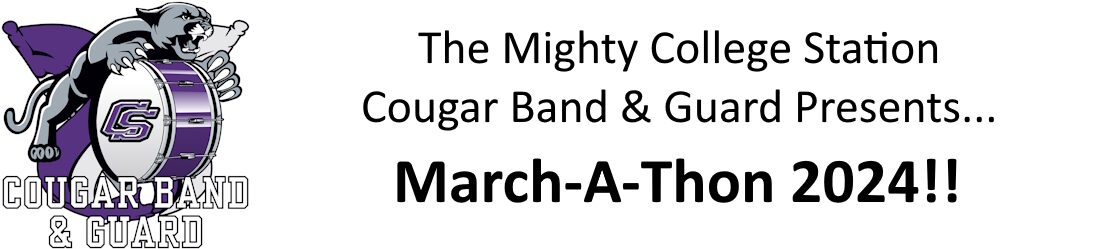Students, click HERE to join our 2019 Fund-Team campaign.
March-A-Thon 2019 Instructions
- This is a great opportunity for us to raise money very easily. We can and will be tracking your participation. Hopefully you have your email addresses now, but remember you can log in and add additional email addresses ALL MONTH LONG.
- Pull out your phone, and go to MarchAThon.com/join then scroll down to the Cougar Bass drum logo and click it. This will take you to the Fund-Team site.
- If you have an account from last year, login. Use lost password if you need to. You want to use last year’s account because you won’t have to re-enter your email addresses.
- If you do not have a Fund-Team account yet, create one!
- Choose your class group (Freshman/Sophomore/Junior/Senior)
- If you already have a profile picture there from last year and you want to use the same one, you can skip this step. Otherwise click your picture and choose a new head shot.
- On the next page, click Enter a New Donor’s Email.
- If you have email addresses that you entered LAST year, click Invite Previous Donors. If you want to add all last year’s addresses again, click Add them all. Otherwise click Add one at a time and then Cancel when done.
- Add any new prospects one at a time and click Submit after each. E.g. “Uncle Joe” and joe@aol.com. The system will verify the email address. If it tells you invalid, look carefully to make sure it is spelled right. If it is, then click Please Use It!
- When done click Exit to Dashboard
- Click Edit Personal Message or Photo. Add a Picture of You Participating in This Organization –maybe one you have of the band marching, or you in the stands last year, or you with some band friends.
- Next, add a Personal Message to your Donors. It can be short and sweet because I know most of you are typing on your phones. Example: “Thank you so much for donating to the Cougar Band & Guard! We are really excited about our marching show this year and appreciate your help! Thanks! <YourName>”. When done click Submit.
- Note the personal link to your page. You can share that on social media or via text to encourage more people to donate.
- Remember, you can and should continue to log back into this page and check your progress ALL MONTH at Fund-Team.com. You can add additional names/email addresses ANYTIME.
- Every time someone donates from your page, YOU will get an email and THEY will get an email with their donation receipt. You CAN AND SHOULD reach out to them ASAP and PERSONALLY THANK THEM for their donation. It’s the right thing to do!
- Remember you can always accept cash or checks for donations. Please place them in an envelope with your name on the outside and put them in the lockbox by Mr. Seale’s office. Make checks payable to “CSCBB”.
- QUESTIONS? Ask Mr. Nimocks!